For e-book and other e-resource users
The most important issues of e-books and other e-resources
1. You will find e-books, e-journals and databases from JYKDOK (log in with your JYU user account).
- You won't need the library card for using e-books.
- There are four workstations that do not require a user account for the university network. Most e-resources can be read on them.
2. You can read most of the e-books online. For some e-books, you will need Adobe Digital Editions software (ADE). ADE is suitable for both computers and mobile apps.
- If you read an Ellibs e-book, please download either Ellibs app (on mobile devices) or Thorium Reader (on computers).
(More detailed instructions for downloading the reading softwares in FAQ).
3. There are different types of licenses of e-books: some are more restricted than others.
- Usually, if there are limitations, it is mentioned in the e-book details. If someone is reading the e-book, it is mentioned as well.
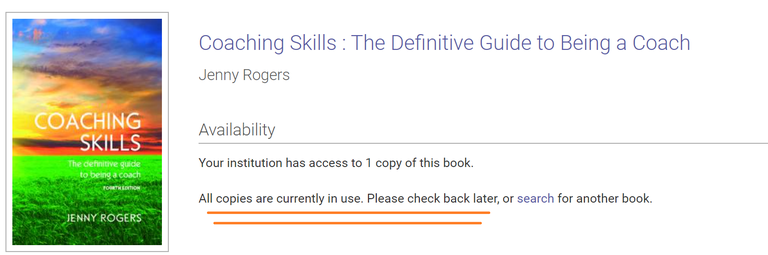
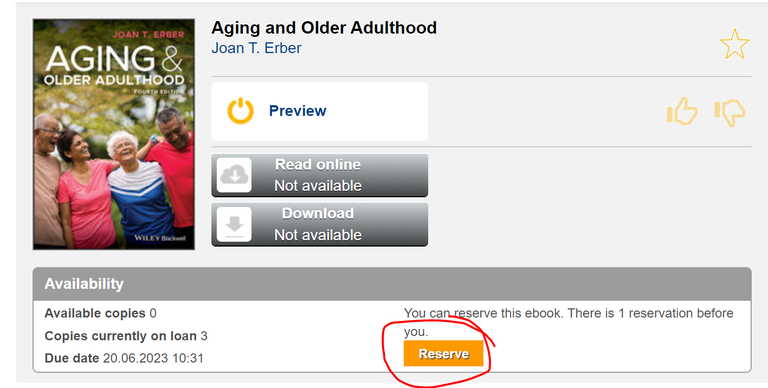
Sometimes you can add a request for the title. If this is possible, it is told in the e-book details.
NB! If you have made a request for an Ellibs e-book, the loan period starts immediately when you have received the arrival notice.
Principals of the remote access to e-resources
Do you want to read an e-book or an e-journal outside the campus? Most of the e-resources enable this, when you bear these points in mind:
- Always use e-resources via JYKDOK.
- Are you a student? Please check that the VPN connection is off. If it is on, e-books etc. can't be accessed.
- Do you study at JYU Open University?
- Log in with your JYU user account. You don't need a library card.
- You can check the functionality of the user account with a test article (please click some article of the newest volume and see if it opens).
- If the test article opens but the e-book doesn't, please contact the library.
- If you can't open the test article, please ask help through HelpJYU portal.
Simplify remote access: LibKey
Loan periods and printing of e-books
- Depending on the publisher, e-book loan periods vary from one day to several weeks. An e-book is returned automatically when the loan period is over.
- Printing and downloading of an e-book (completely or partially) depends on the publisher, too.
- Usually, you can see the information about printing, loan period and downloading when you click the e-book link in JYKDOK and read the details on the web page.
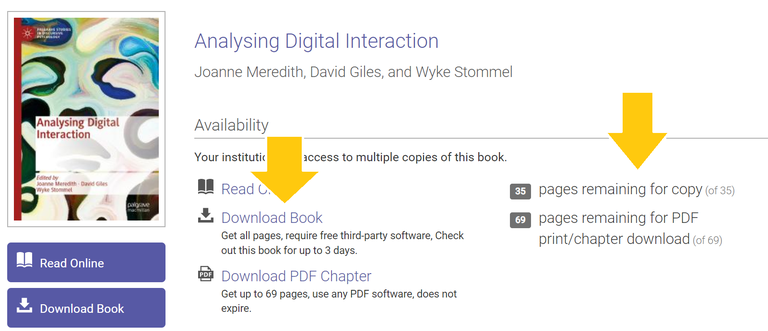
- If you don't have a JYU user account...
- Please try to print or download on workstations not requiring a user account. The maximum amount of printed pages depends on the publisher.
- NB! You need to register to the Print it -system.
- You can buy quota for printing from University Printing Services (Cygnaeuksenkatu 3). You can also ask for the library staff to print (printouts are subject to charge).
Citing, hyperlink creation and access rights
- Are you wondering how to make a reference to an e-book? If there are no page numbers, the main principle is to refer to the chapter. Please read our instructions on Citing and managing references.
- Do you want to create a hyperlink to an e-book or an e-article? Please read the instructions (PUUTTUU) for hyperlinks of e-books so that the e-resource will be usable with the remote access, too.
- Do you intend to share pages of an e-book? Please note that access rights depend on the publisher so always check in advance what is allowed.
Instructions for e-journals
- Please note that
- when the library orders an e-journal, the order may not cover all volumes of the journal.
- the e-journal may be available via several hyperlinks. The available volumes can vary depending on the link.
Klikkaa tästä avataksesi saavutettavan näkymän tästä sisällöstä
Other reasons for an unavailable article
- There doesn't exist a valid order for the journal. Usually, the table of contents and abstracts are available for all but entire articles will open only for the subscriber. Ensure that you use the e-journal via JYKDOK so the publisher will identify the order.
- Downtime. The subscriptions of journals will be renewed every year and this may cause downtime. If you have tried to read the e-journal via JYKDOK but it fails, please contact journals-lib@jyu.fi.
- Waiting time (embargo) = some subscriptions do not cover the newest volumes. In practice, you may read articles which have been published e.g. 12 or 18 months before.
The main interdisciplinary e-journal platforms
- Taylor & Francis
- ScienceDirect: Journals
- Wiley Online Library
- Emerald Journals
- SAGE Journals Online
- JSTOR
- DOAJ = Directory of Open Access Journals
- Project Muse
Frequently asked questions (FAQ)
1) Questions regarding Ellibs e-books
1.1) I tried to download an e-book from Ellibs and I have followed the instructions below but the title can't be downloaded. What to do?
Please send an e-mail to tuki@ellibs.com.
1.2) I try to read an Ellibs e-book but the login page where I end up is not Jyväskylä University's.
Please try to reset your HAKA-organisation from this page: https://haka.funet.fi/shibboleth/WAYF. If this doesn't work, you can try to delete your browser history and cache memory. Then try to log in again. (NOTE! Select "Jyväskylä University", not "Jyväskylä University of Applied Sciences").
2) Questions concerning signing in and user rights
2.1) I would like to read an e-book / e-journal but the site asks for HAKA login. What is it?
Your JYU user account is part of the HAKA authentication. If the system asks you to choose a home organization, please choose University of Jyväskylä / Jyväskylän yliopisto. You cannot access our e-resources with HAKA IDs of other higher education institutions.
2.2) I am registered as a non-attendance student at JYU. Can I still read e-resources like e-books and e-journals?
Unfortunately not. You are able to use e-resources only when you are registered as an attending student. Anyway, if you are in Jyväskylä, there are four workstations that do not require a user account for the university network. Most e-resources can be read on them.
2.3) I have the library card of Jyväskylä University Library. Can I borrow e-books with it?
Unfortunately not. Borrowing an e-book always requires a JYU user account, but if you are able to come into the library, please check information about workstations not requiring the user account.
3) Questions concerning downloading an e-book or Adobe Digital editions
3.1) I am unable to download an e-book. What can I do?
- Please note that you need to have the right program / app for the downloading. For example Acrobat Reader does not open an e-book file, so please check that you are using the specific reading program.
- Note that all e-books can not be downloaded. This depends on the publisher of the book.
3.2) How do I start using a reading program?
- Please find and download the Adobe Digital Editions.
- If you are using a mobile device, you will find the app from the application store like Google Play or AppStore.
- Please note: for Ellibs ebooks
- ...on mobile devices, download Ellibs app
- ...on computers download Thorium Reader.
- Open the program. Creating an account isn't necessary.
- Go to JYKDOK and find the e-book you would like to read. Click the link of the title.
- Click the button which says 'Download eBook' etc.
- If asked, log in with your JYU user account and accept the terms and conditions.
- If you are using an Ellibs e-book, after logging in you will end up back to the e-book details. Please click the download button again and follow the instructions.
- Some of the e-book platforms (for example EbscoHost) demands that you create a separate user account before downloading the title.
3.3) I have been able to download e-books through Adobe Digital Editions but now it doesn't work. What to do?
Please try the following:
- Open Adobe Digital Editions.
- Press CTRL + Shift + D and then Erase Authorization.
- Click Help and Authorize Computer. Add the Adobe login information OR choose "I want to authorize my computer without an ID".
- If necessary, download the e-book again.
More information from Adobe website.
3.4) Are there any alternatives for Adobe Digital Editions?
Yes, for mobile devices there are.
- With Ellibs ebooks you can use the Ellibs app.
- With e-books of ProQuest and EbscoHost you can test Aldiko Next app, too (Note: if you're reading a title of EbscoHost, please download the file as PDF although the instructions recommend the EPUB-format.
4) Questions regarding citing
4.1) There are no page numbers in an e-book. How do I mark in-text citations?
If the e-book is ePub- or HTML-version, the page numbers either do not exist or the place of them varies depending on the screen size.
- In these situations you can refer to the chapter (according to the table of contents).
- You can also ask help from your examiner or thesis advisor.
5) Other questions
5.1) I would like to read the sections called 'Muscle Premium' and 'Anatomy&Physiology' in Ovid's Visible Body -collection. What do I need to know?
- Please note that the downloading of these sections can take several minutes.
- If you want to download the sections on your mobile device, please click Mobile Apps on the website. Then choose 'On Campus' or 'Off Campus' (depending whether you are on JYU network or not) and do as told.
- Note. The app stays in function only, if it has been opened at least 1 time in 150 days. Otherwise, please download the app again.
5.2) I did not find the information I was looking for. What to do?
Please contact us by e-mail jykneuvonta@library.jyu.fi or by phone +35840 805 3803 (calls are answered during service hours) or by visiting our service desk.
Additional information
Advice for finding e-resources of specific topics
- In JYKDOK, you can limit the search to e-resources by choosing 'Narrow search' 'Online resource' or 'Content type': "E-book" or 'eSearial'/'eJournal' on the results page.
- More information about systematic information searching from our information seeking guide Library Tutorial.
E-book platforms at JYU
- AlmaTalent
- Ellibs (titles mainly in Finnish but some English ones, too)
- Elsevier ScienceDirect Books
- Brill
- Bloomsbury
- Booky e-book service (only in Finnish)
- Brepols
- Ebook Central (ProQuest)
- EBSCO
- Cambridge Core
- De Gruyter
- Nomos
- Oppiportti (only in Finnish)
- Ovid
- Oxford University Press
- Project Muse
- SpringerLink ebooks
- Taylor & Francis eBooks
- Vital Source
- VLeBooks
- Wiley