New option for accessing e-resources: Shibboleth
JYU staff and students can access JYU’s e-resources outside the university network via EZproxy (with JYU credentials) or through the Lean Library browser extension. The university staff can also use VPN connection to access licensed materials. Students have not been able to log in to JYU's network via VPN since spring 2020.
Shibboleth authentication will be introduced alongside EZproxy, allowing access to e-resources from outside JYKDOK and JYU network. This will not affect the existing remote access options (VPN, EZproxy, Lean Library). However, the Shibboleth login method will not be available in all of JYU’s e-resources.
See also: Remote Access to Electronic Resources
You can try Shibboleth authentication e.g. on ProQuest database (www.proquest.com):
- Click on the button "Log in through your library".

- In the "Find your library" window, search for the right organization "Jyväskylä University".
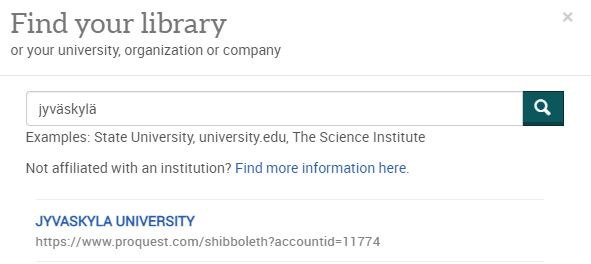
- Log in with your JYU username and password.
